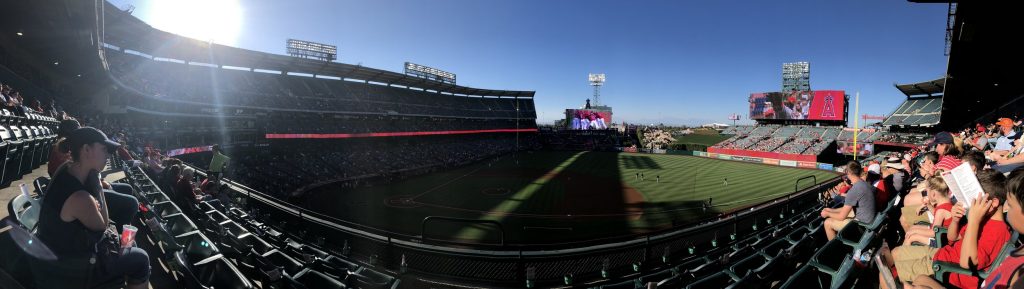If you’ve done work on medical projects in California, you likely know all about OSHPD (Office of Statewide Health Planning and Development). They have recently converted to a fully digital plan review system which means that some of the processes have changed! Design West’s resident expert, Leo Maya, is here to help navigate these changes.
Here’s what you need to know:
- Project applications are created online, which is similar to how it’s been done in the past. OSHPD has several user guides on their website which can be found here.
- Hard copy applications are no longer needed, all of the application information is entered directly into the eServices Portal (eSP) database online. The full overview can be found on OSHPD’s website.
- In order to finish an application, you will need the facility owner to login to eSP and enter their PIN.
- Now, determine the review method. Although OSHPD’s new system has improved review times, larger projects still take some time for review. OSHPD has a great tool to estimate what the total review time will be. Smaller projects can apply for over the counter (OTC) or Rapid Review.
- OTC is for very small projects and is limited to 1 hour per discipline review time. Project eligibility is determined during triage of electronic uploaded documents. OTC works well for minor plan check corrections. In addition to OSHPD office OTC review, additional off-site locations and field reviews are available. The full details can be found here.
- Rapid Review Unit (RRU) is great for small projects with an estimate construction cost of less than $250,000. Using RRU, we were able to get a new DaVinci surgical unit and isolated power system designed, permitted and installed in less than three months (12 weeks) for St. Bernardines Medical Center. You can read more about our client’s feedback.
- OSHPD has very specific requirements for formatting documents and naming files. You can find those here, but here are some quick tips:
- Make sure all text and comments are flattened in pdfs. Pdfs created from AutoCAD may need to be manually flattened to remove text that has been converted to comments. A great pdf tool for editing pdf’s is Bluebeam Revu.
- Make sure bookmarks and page labels are added in pdfs. Bookmarks created by AutoCAD sheet sets may need to be edited so that there are no sublevel bookmarks.
- After plan check approval, a new application for a building permit is required, and a BPT number is issued. A PIN will be required again to finish application. Once a permit is issued, a Notice of Construction Start needs to be uploaded. An overview of the Construction Observation Process can be found here.
- Finally, once construction is complete, all fees are paid and all required reports are uploaded, the project can be closed out. Remember to upload documents to the original project number. The BPT number is used for permit issuance only.
While this is not a complete list of OSHPD requirements, this should get you moving in the right direction. These tips have come through internal trial and error, and we’ve highlighted some of the areas where meeting the OSHPD requirements on the first go-around has drastically reduced OSHPD review times. The process in detail can be found on the OSHPD website.